年年是记忆,来日也可期。
RainyDay-<徐秉龙>
基于Next 6.5版本,网上有很多Next主题配置优化的教程,查找下来感觉比较杂乱,因此总结一些自己所使用的。
1.Next底部图标设置
将底部的图标设置为动态红心效果。
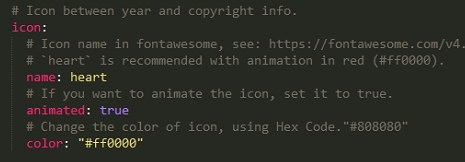
2.实现点击出现桃心效果
在/themes/next/source/js/src下新建文件 clicklove.js ,接着把如下的代码拷贝粘贴到 clicklove.js 文件中。
1 | !function(e,t,a){function n(){c(".heart{width: 10px;height: 10px;position: fixed;background: #f00;transform: rotate(45deg);-webkit-transform: rotate(45deg);-moz-transform: rotate(45deg);}.heart:after,.heart:before{content: '';width: inherit;height: inherit;background: inherit;border-radius: 50%;-webkit-border-radius: 50%;-moz-border-radius: 50%;position: fixed;}.heart:after{top: -5px;}.heart:before{left: -5px;}"),o(),r()}function r(){for(var e=0;e<d.length;e++)d[e].alpha<=0?(t.body.removeChild(d[e].el),d.splice(e,1)):(d[e].y--,d[e].scale+=.004,d[e].alpha-=.013,d[e].el.style.cssText="left:"+d[e].x+"px;top:"+d[e].y+"px;opacity:"+d[e].alpha+";transform:scale("+d[e].scale+","+d[e].scale+") rotate(45deg);background:"+d[e].color+";z-index:99999");requestAnimationFrame(r)}function o(){var t="function"==typeof e.onclick&&e.onclick;e.onclick=function(e){t&&t(),i(e)}}function i(e){var a=t.createElement("div");a.className="heart",d.push({el:a,x:e.clientX-5,y:e.clientY-5,scale:1,alpha:1,color:s()}),t.body.appendChild(a)}function c(e){var a=t.createElement("style");a.type="text/css";try{a.appendChild(t.createTextNode(e))}catch(t){a.styleSheet.cssText=e}t.getElementsByTagName("head")[0].appendChild(a)}function s(){return"rgb("+~~(255*Math.random())+","+~~(255*Math.random())+","+~~(255*Math.random())+")"}var d=[];e.requestAnimationFrame=function(){return e.requestAnimationFrame||e.webkitRequestAnimationFrame||e.mozRequestAnimationFrame||e.oRequestAnimationFrame||e.msRequestAnimationFrame||function(e){setTimeout(e,1e3/60)}}(),n()}(window,document); |
在\themes\next\layout\_layout.swig文件末尾添加:
1 | <!-- 页面点击小红心 --> |
3.修改文章内链接文本样式
修改文件 themes\next\source\css\_common\components\post\post.styl,在末尾添加如下css样式:
1 | // 文章内链接文本样式 |
4.修改文章底部的那个带#号的标签
修改模板/themes/next/layout/_macro/post.swig,搜索 rel="tag">#,将 # 换成<i class="fa fa-tag"></i>
5.在每篇文章末尾统一添加“本文结束”标记
在路径 \themes\next\layout\_macro 中新建 passage-end-tag.swig 文件,并添加以下内容:
1 | <div> |
接着打开\themes\next\layout\_macro\post.swig文件,在post-body 之后, post-footer 之前添加如下代码(post-footer之前两个DIV):
1 | <div> |
然后打开next主题配置文件(_config.yml),在末尾添加:
1 | # 文章末尾添加“本文结束”标记 |
6.主页文章添加阴影效果
打开\themes\next\source\css\_custom\custom.styl,向里面加入:
1 | // 主页文章添加阴影效果 |
7.动态背景
进入theme/next目录,执行命令:
1 | git clone https://github.com/theme-next/theme-next-canvas-nest source/lib/canvas-nest |
将主题配置文件_config.yml中的canvas_nest: false改为canvas_nest: true生效。
8.添加搜索功能
安装 hexo-generator-searchdb,在站点的根目录下执行以下命令:
1 | $ npm install hexo-generator-searchdb --save |
编辑根配置文件,新增以下内容到任意位置:
1 | search: |
编辑Next主题配置文件,启用本地搜索功能:
1 | # Local search |
9.文章置顶
在博客根目录下执行:
1 | $ npm uninstall hexo-generator-index --save |
打开:/blog/themes/next/layout/_macro 目录下的post.swig文件,定位到<div class="post-meta">标签下,插入如下代码:
1 | {% if post.top %} |
然后在需要置顶的文章的Front-matter中加上top: true即可.
10.添加顶部加载条和返回顶部显示百分比

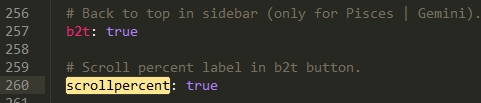
11.代码复制功能
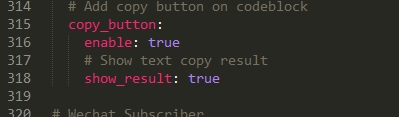
12.添加宠物
博客根目录安装插件:
1 | npm install --save hexo-helper-live2d |
下载模型,模型名称可以到这里参考,一些模型的预览可以在这里。
1 | npm install live2d-widget-model-haruto //我使用的这个 |
在 hexo 根路径下的 _config.yml中添加参数:
1 | live2d: |
效果如下:

13.添加音乐
第一种方法直接网易云生成外链,放在layout/_macro/sidebar.swig 文件下:

1 | <iframe frameborder="no" border="0" marginwidth="0" marginheight="0" width=330 height=86 src="//music.163.com/outchain/player?type=2&id=490106148&auto=1&height=66"></iframe> //auto为1,自动播放 |
效果如下:
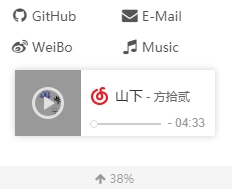
第二种方式,根目录安装插件:
1 | npm install hexo-tag-aplayer --save |
文章中的写法:
1 | {% aplayer "歌曲名" "歌手名" "https://什么什么什么.mp3" "https://封面图.jpg" "lrc:https://歌词.lrc" %} |
另外可以支持歌单:
1 | {% aplayerlist %} |
以上添加音乐的方法过于复杂:
使用MeingJS支持(可参考官方文档),在根目录配置文件_config.yml下加入:
1 | aplayer: |
之后文章要插入的地方使用这种格式(随意选用一种):
1 | 第一种: |
| 选项 | 默认 | 描述 |
|---|---|---|
| ID | 需要 | 歌曲ID /播放列表ID /专辑ID /搜索关键字 |
| server | 需要 | 音乐平台:netease,tencent,kugou,xiami,baidu |
| type | 需要 | song,playlist,album,search,artist |
| fixed | false |
启用固定模式 |
| mini | false |
启用迷你模式 |
| loop | all |
播放器循环播放,值:’all’,’one’,’none’ |
| order | list |
顺序,值:’列表’,’随机’ |
| volume | 0.7 | 默认音量,注意播放器将记住用户设置,默认音量将在用户自行设置音量后无效 |
| lrctype | 0 | 歌词类型 |
| listfolded | false |
指示列表是否应首先折叠 |
| autoplay | false |
自动播放歌曲,移动浏览器不支持 |
| mutex | true |
当该玩家玩时,暂停其他玩家 |
| listmaxheight | 340px |
播放列表的最大高度 |
| preload | auto |
载入音乐的方式,可以是none,metadata,auto |
| storagename | metingjs |
存储播放器设置的LocalStorage键 |
| theme | #ad7a86 |
主题色 |
更多优化可参考博客教程: